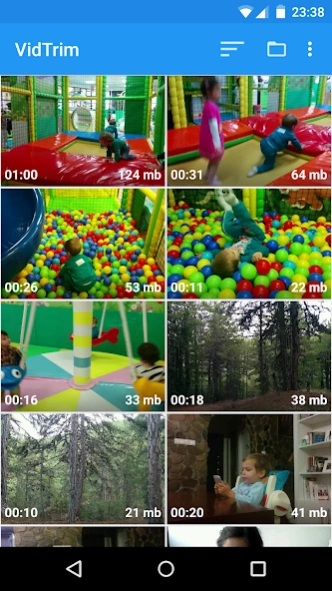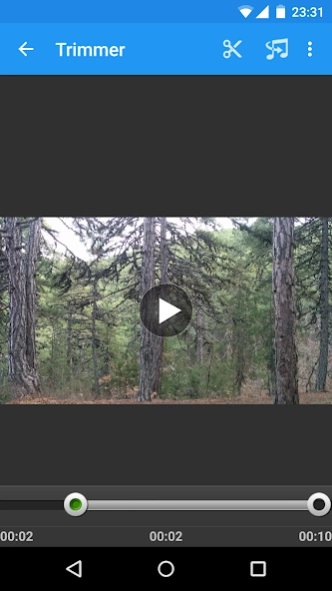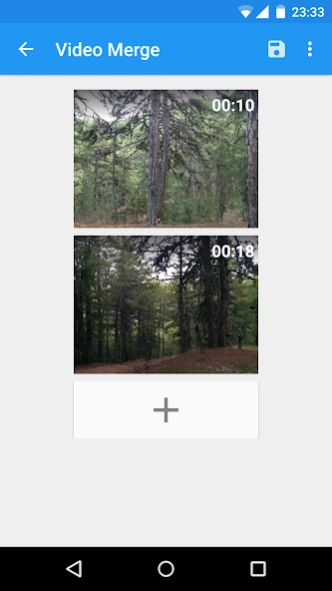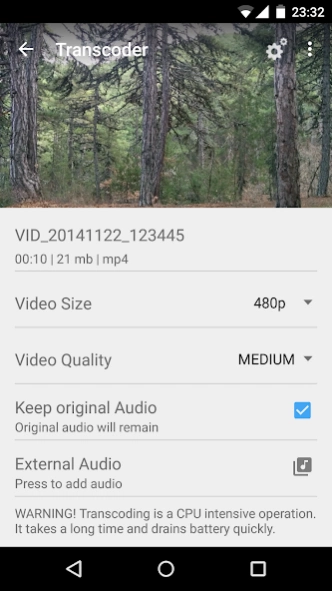VidTrim Pro - Video Editor 2.6.1
Paid Version
Publisher Description
VidTrim Pro - Video Editor - Edit your videos on the go with VidTrim Pro.
VidTrim Pro is a video editor and organizer for Android. It includes multiple features like trimming, merging, frame grabbing, video effects, extract audio (convert to MP3) and transcoding (compress and convert to MP4). You can also share your videos with your friends directly through the app.
Please try the free ad supported version first.
Features of VidTrim Pro:
- Video trimmer. Trim video clips right on your device
- Merge video clips. Join (concatenate) multiple video clips into one.
- Effects. Apply cool video effects like B/W, Negate, Vintage, Vignette, Blur, Sharpen, Edge detect, Luma, SwapUV.
- Transcode video clips. Transcoding allows to convert video to MP4, resize and compress videos.
- Add music soundtrack to your videos through transcoding feature.
- Rotate videos (Quick rotation without encoding or true rotation by encoding)
- Frame accurate frame grabber. Extract/save the exact frames from your video clips as images.
- Convert video files to MP3 audio files.
- Share video clips.
- Play video clips
- Rename video clips
- Delete video clips
- Supports both ARM and x86 CPUs in one package.
- Contains optimizations for ARMv7 NEON when available.
All videos/frames/mp3s are stored under "VidTrim Pro" folder on the internal storage.
Supported languages:
- English
- Turkish
- German
- French
- Italian
- Portuguese
- Russian
- Greek
- Hebrew
- Dutch
- Czech
- Polish
- Arabic
- Chinese (Simplified)
If you have any problems, suggestions or just simply want a refund please contact us at: support@goseet.com
Uses FFmpeg under permission of LGPL.
About VidTrim Pro - Video Editor
VidTrim Pro - Video Editor is a paid app for Android published in the Video Tools list of apps, part of Audio & Multimedia.
The company that develops VidTrim Pro - Video Editor is Goseet. The latest version released by its developer is 2.6.1. This app was rated by 2 users of our site and has an average rating of 2.5.
To install VidTrim Pro - Video Editor on your Android device, just click the green Continue To App button above to start the installation process. The app is listed on our website since 2019-04-09 and was downloaded 428 times. We have already checked if the download link is safe, however for your own protection we recommend that you scan the downloaded app with your antivirus. Your antivirus may detect the VidTrim Pro - Video Editor as malware as malware if the download link to com.goseet.VidTrimPro is broken.
How to install VidTrim Pro - Video Editor on your Android device:
- Click on the Continue To App button on our website. This will redirect you to Google Play.
- Once the VidTrim Pro - Video Editor is shown in the Google Play listing of your Android device, you can start its download and installation. Tap on the Install button located below the search bar and to the right of the app icon.
- A pop-up window with the permissions required by VidTrim Pro - Video Editor will be shown. Click on Accept to continue the process.
- VidTrim Pro - Video Editor will be downloaded onto your device, displaying a progress. Once the download completes, the installation will start and you'll get a notification after the installation is finished.